Real-Time Conversations, Social Groups, and Global Connections
Cliket is your modern gateway to meaningful connections. Chat live, join vibrant groups, make audio and video calls, and meet new people from around the world. Whether you're making friends, collaborating in communities, or hosting discussions, Cliket is where conversations thrive.
Trending Groups
Where great conversations become unforgettable experiences
Explore the hottest groups across Cliket. From gaming, tech, and lifestyle to personal growth and local hangouts—join like-minded communities or start your own. Every group is a chance to connect, learn, and share with others.
All
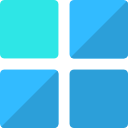
Friendship
;
Frequently Asked Questions
How do I create an account?
Creating an account on Cliket is simple. Click the Sign Up button at the top right, enter your details, choose a username, and verify your email. You're ready to join groups and start connecting.
How to Delete an account ?
Go to your Profile Settings, scroll to the Account Management section, and click Delete My Account. Follow the confirmation steps. Your data will be permanently removed from Cliket’s servers.
How do I join or create a group?
To join a group, browse the Groups page and click "Join" on any public or approved group. To create your own, click “Create Group,” add a name, image, and description, and choose whether it’s public or private.
Can I make video or audio calls on Cliket?
Yes! Cliket supports both video and audio calling inside groups or 1-on-1 chats. Simply open a chat window and tap the call icon to begin a secure, real-time conversation.
Are private groups truly private?
Absolutely. Private groups on Cliket are invite-only. Only approved members can see the group content, participate in chats, or view the member list.
Is Cliket free to use?
Yes! Cliket is free to use with essential features like group chat, joining open groups, and basic profile options. We also offer premium plans for users who want enhanced capabilities.
What happens if I forget my password?
Click “Forgot Password” on the login screen, and you’ll receive an email with a reset link. Follow the instructions to set a new password securely.
Can I use Cliket on mobile?
Yes, Cliket is fully responsive and optimized for mobile browsers. A dedicated mobile app is also coming soon to Android and iOS platforms.
How do I report a user or group?
You can report any inappropriate behavior or content by clicking the Report option found in user profiles or group settings. Our moderation team will review and take action quickly.
How secure is my data on Cliket?
We use industry-standard encryption, secure logins, and privacy protocols to ensure your data is safe. You control your visibility and who you interact with on Cliket.